With countless options available, finding the right organizational writing tool for your needs can take some research. However, tools like trello, evernote, and scrivener are excellent resources for staying organized and productive while writing.
Collaborative Writing Tools
Collaborative Writing Tools: Working Together Made Easy
Collaborative writing tools have become increasingly popular, as more and more writers and teams work remotely. These tools make it easier for writers to collaborate and communicate, all while working on the same document. Some of the most popular collaborative writing tools include google docs and dropbox paper.
Google Docs
Google docs is a widely used collaborative writing tool, and it’s easy to see why. Here are a few of the key features:
- Real-time collaboration: Multiple users can work on the same document simultaneously, making it a great tool for team projects.
- Access from anywhere: As long as you have an internet connection, you can access your documents from any device.
- Automatic saving: Google docs automatically saves your work as you write, so you never have to worry about losing your progress.
- Commenting and editing: You can make comments and suggest edits within the document and work together in real-time.
Dropbox Paper
Dropbox paper is another excellent collaborative writing tool. Here are some of the standout features:
- Real-time editing: Like google docs, dropbox paper allows for real-time editing and collaboration, so multiple people can work on the same document.
- Templates: Dropbox paper offers some useful templates, such as meeting notes and project plans, to help you get started quickly.
- Integrated multimedia: You can easily insert images, videos, and other multimedia files right into your document.
- Commenting and task assignment: You can add comments and assign tasks within the document, making it easy to keep track of to-dos.
Collaborative writing tools are an excellent way to work together with other writers, whether it’s for a work project or a collaborative writing effort. With features like real-time editing, task assignment, and easy access from anywhere, it’s no wonder that tools like google docs and dropbox paper are so popular.
বিজ্ঞাপন সম্প্রচার সংক্রান্ত নীতিমালা (২০১৩), সকল মার্কেটিং কম্পানির জেনে রাখা প্রয়োজন।
Give them a try and see how they can streamline your writing process.
Online Writing Communities
Explanation Of The Benefits Of Joining An Online Writing Community
Being a writer can be a solitary pursuit, but online writing communities can offer a valuable sense of connection and support. Here are some key benefits of joining such a community:
- Feedback and critique: By sharing your work with other writers, you can receive constructive feedback and suggestions for improvement. This can help you refine your writing skills and produce better work.
- Motivation and accountability: Participating in an online community can help you stay motivated to write, as well as provide a sense of accountability as you work towards your goals.
- Networking and collaboration: Online writing communities can be a great place to connect with other writers and potentially collaborate on projects or find new writing opportunities.
Nanowrimo
Nanowrimo, short for national novel writing month, is a popular online writing community that centers around an annual challenge to write a 50,000-word novel in the month of november. Here are some key features of nanowrimo:
- Community support: Nanowrimo offers a variety of resources to help writers stay motivated and connected throughout the challenge, including online forums and local in-person write-ins.
- Goal setting: The challenge of writing a novel in a month can be daunting, but the clear goal of 50,000 words can help writers break the task down into manageable daily word counts.
- Focus on quantity, not quality: Nanowrimo emphasizes the importance of simply getting words on the page, without worrying too much about quality or perfection. This can be a helpful mindset shift for writers who struggle with perfectionism or writer’s block.
Wattpad
Wattpad is an online platform that brings together writers and readers from around the world. Here are some key features of wattpad:
- Writing and publishing: Wattpad allows writers to easily share their work with a wide audience, and provides tools for formatting and publishing their writing.
- Community engagement: Wattpad encourages readers to leave comments and feedback on stories, which can provide valuable insights for writers. Additionally, wattpad offers social features like following other writers and building reading lists.
- Opportunities for exposure: Many writers have found success on wattpad, with some stories even being turned into movies or tv shows. The platform can be a great way for writers to build an audience and gain exposure for their work.
Frequently Asked Questions On Online Writing Tools
What Are Some Popular Online Writing Tools?
Some popular online writing tools include grammarly, hemingway editor, and google docs. Each tool offers unique features such as grammar checks, readability analysis, and real-time collaboration.
How Do Online Writing Tools Improve Writing Skills?
Online writing tools can improve writing skills by providing feedback on grammar, spelling, and sentence structure. They can also suggest improvements in readability and overall writing style.
Are Online Writing Tools Free To Use?
Some online writing tools offer free versions with limited features, while others require a subscription for full access. However, there are many free tools available that can still be very helpful for writers.
Can Online Writing Tools Help With Keyword Optimization?
Yes, many online writing tools offer keyword optimization features. These tools can help writers identify popular keywords and phrases related to their topic and suggest ways to incorporate them into their writing for better search engine optimization.
How Can I Trust The Suggestions Made By Online Writing Tools?
It’s important to remember that online writing tools are not perfect and should be used as a guide, not a definite answer. It’s up to the writer to ultimately decide which suggestions to incorporate and which to ignore based on their own personal style and preferences.
Conclusion
As a writer, you have numerous options when it comes to online writing tools to help you achieve your goals. These tools can be used to assist in the creative process of writing, enhance your work, and maximize your productivity.
Online writing tools can help you with grammar, spelling, organization, and to structure your content for readability and seo optimization. The list of online writing tools is large, and with a little research, you can find those that best meet your needs and budget.
A well-rounded writer should use a mix of tools to produce high-quality content that is not only readable but also search engine optimized. With the implementation of these writing tools, you can greatly improve your productivity, increase your quality of writing, and grow your readership.
So, start your search today and find the best online writing tools for your needs.
Read More Airticle:
নোটিশঃ ফেইসবুক, গুগল, ইউটিউব ইত্যাদি সহ অনলাইনে সকল বিজ্ঞাপনের ক্ষেত্রে ১৫% ভ্যাট প্রযোজ্য
Online writing tools are essential for every writer. They assist in enhancing the quality of work and improving overall productivity.
In today’s era, where everything is digital, it is crucial to have the right tools to ace your writing game. Are you someone who finds writing laborious and stressful? Are you eager to take your writing skills to the next level?
Then look no further, with the availability of various writing tools online, anyone can become a professional writer in no time. Online writing tools range from grammar checker, proofreading tools, plagiarism detectors, thesauruses, and many more. They not only help in correcting grammatical errors and spelling mistakes but also suggest innovative ideas to make your content more engaging to the readers. As a writer, it’s imperative to utilize these writing tools to catch and correct common writing errors, save valuable time and effort, and produce high-quality content that will stand out in the crowd.
Top Online Writing Tools For Writing And Editing
Online Writing Tools
Writing and editing are essential parts of content creation. Fortunately, many online writing tools can help improve the quality of your writing. We will explore the top online writing tools for writing and editing using three great tools: grammarly, hemingway editor, and prowritingaid.
Headliner: Grammarly
Grammarly is a world-class writing assistant tool that checks spelling, grammar, and punctuation in real-time. It also offers language recommendations and advanced writing insights. Here are some key points about grammarly:
- It helps to eliminate grammar and spelling errors, ensuring that your content is clear and concise.
- It offers suggestions for sentence rephrasing and improvement, enhancing the readability of your content.
- It has a user-friendly interface, with a browser extension, desktop apps, and a mobile keyboard for editing anywhere and anytime.
- It provides a plagiarism checker, essential for academic writing, which offers in-depth writing analysis and integrates with different writing platforms via an api.
Hemingway Editor
Hemingway editor is an online writing tool focused on enhancing the clarity of your writing. It uses color-coded suggestions to identify long sentences, complex phrases, and passive voice. Some other key points about hemingway editor include:
- It highlights hard-to-read sentences, thereby improving their readability scores and making your writing compelling and clear.
- It uses simple tools to correct grammar and punctuation errors and to identify repetitive or redundant words and phrases.
- It offers color-coded feedback, thereby making the editing process easier for writers of all levels.
- It has a desktop app and an online editor that integrates with wordpress, enabling users to edit their content in real-time.
Prowritingaid
Prowritingaid is a complete editing software that offers suggestions for grammar, spelling, style, structure, and even consistency. It is a comprehensive writing tool that can help you create engaging, error-free content. Below are some important details about prowritingaid:
Unleash Your Writing Potential with the Best Free AI Tools
- Prowritingaid has a robust grammar checker that identifies complex grammar errors, including contextual spelling errors and typos.
- It offers detailed reports on overused words, sentence length, and readability scores, and has tools for summarizing and restructuring text.
- Prowritingaid comes with an intuitive interface and integrates easily with scrivener, word, google docs, and other writing tools, providing seamless editing experiences.
- It’s available in different pricing plans and offers a free version with basic functionalities, making it accessible to anyone looking to improve their writing.
These three online writing tools- grammarly, hemingway editor, and prowritingaid- are essential for any writer looking to produce high-quality, error-free content. By using these tools, you can enhance readability, improve grammar, and create content that stands out and engages your readers.
Organizational Writing Tools
Have you ever found yourself staring at a blank page, unsure where to begin writing a piece of content? Or maybe you struggle to keep track of all your ideas for different projects? Thankfully, there are plenty of online writing tools available to help with these issues and more.
We’ll explore three organizational writing tools: trello, evernote, and scrivener.
Trello
Trello is a free task management tool that allows users to easily organize and prioritize their projects and tasks, making it a great organizational writing tool. Here are some key features:
- Trello uses a visual method of organizing tasks, using cards and lists to help keep track of progress.
- Users can customize their boards with labels, categories, deadlines, and more, making it easy to tailor it to their specific needs.
- Collaborating with others is simple, thanks to the ability to add team members and assign tasks to them.
Evernote
Evernote is a popular note-taking app that has become a go-to tool for writers. Here are some reasons why:
- Evernote allows users to create notes on virtually any device, from desktop computers to smartphones.
- The app features powerful search functionality, making it easy to find notes quickly.
- Users can create notebooks to keep their notes organized by project, topic, or any other criteria they choose.
Scrivener
Scrivener is a comprehensive writing tool designed specifically for authors, but it can be useful for anyone looking to organize their writing projects. Here are some of its standout features:
- Scrivener allows users to break their writing into manageable chunks, making it easier to focus on specific sections at a time.
- Outlining functionality is robust, allowing users to create complex structures and rearrange them with ease.
- Scrivener includes formatting tools, research organization, and project tracking to help users stay on top of their work.
With countless options available, finding the right organizational writing tool for your needs can take some research. However, tools like trello, evernote, and scrivener are excellent resources for staying organized and productive while writing.
Collaborative Writing Tools
Collaborative Writing Tools: Working Together Made Easy
Collaborative writing tools have become increasingly popular, as more and more writers and teams work remotely. These tools make it easier for writers to collaborate and communicate, all while working on the same document. Some of the most popular collaborative writing tools include google docs and dropbox paper.
Google Docs
Google docs is a widely used collaborative writing tool, and it’s easy to see why. Here are a few of the key features:
- Real-time collaboration: Multiple users can work on the same document simultaneously, making it a great tool for team projects.
- Access from anywhere: As long as you have an internet connection, you can access your documents from any device.
- Automatic saving: Google docs automatically saves your work as you write, so you never have to worry about losing your progress.
- Commenting and editing: You can make comments and suggest edits within the document and work together in real-time.
Dropbox Paper
Dropbox paper is another excellent collaborative writing tool. Here are some of the standout features:
- Real-time editing: Like google docs, dropbox paper allows for real-time editing and collaboration, so multiple people can work on the same document.
- Templates: Dropbox paper offers some useful templates, such as meeting notes and project plans, to help you get started quickly.
- Integrated multimedia: You can easily insert images, videos, and other multimedia files right into your document.
- Commenting and task assignment: You can add comments and assign tasks within the document, making it easy to keep track of to-dos.
Collaborative writing tools are an excellent way to work together with other writers, whether it’s for a work project or a collaborative writing effort. With features like real-time editing, task assignment, and easy access from anywhere, it’s no wonder that tools like google docs and dropbox paper are so popular.
বিজ্ঞাপন সম্প্রচার সংক্রান্ত নীতিমালা (২০১৩), সকল মার্কেটিং কম্পানির জেনে রাখা প্রয়োজন।
Give them a try and see how they can streamline your writing process.
Online Writing Communities
Explanation Of The Benefits Of Joining An Online Writing Community
Being a writer can be a solitary pursuit, but online writing communities can offer a valuable sense of connection and support. Here are some key benefits of joining such a community:
- Feedback and critique: By sharing your work with other writers, you can receive constructive feedback and suggestions for improvement. This can help you refine your writing skills and produce better work.
- Motivation and accountability: Participating in an online community can help you stay motivated to write, as well as provide a sense of accountability as you work towards your goals.
- Networking and collaboration: Online writing communities can be a great place to connect with other writers and potentially collaborate on projects or find new writing opportunities.
Nanowrimo
Nanowrimo, short for national novel writing month, is a popular online writing community that centers around an annual challenge to write a 50,000-word novel in the month of november. Here are some key features of nanowrimo:
- Community support: Nanowrimo offers a variety of resources to help writers stay motivated and connected throughout the challenge, including online forums and local in-person write-ins.
- Goal setting: The challenge of writing a novel in a month can be daunting, but the clear goal of 50,000 words can help writers break the task down into manageable daily word counts.
- Focus on quantity, not quality: Nanowrimo emphasizes the importance of simply getting words on the page, without worrying too much about quality or perfection. This can be a helpful mindset shift for writers who struggle with perfectionism or writer’s block.
Wattpad
Wattpad is an online platform that brings together writers and readers from around the world. Here are some key features of wattpad:
- Writing and publishing: Wattpad allows writers to easily share their work with a wide audience, and provides tools for formatting and publishing their writing.
- Community engagement: Wattpad encourages readers to leave comments and feedback on stories, which can provide valuable insights for writers. Additionally, wattpad offers social features like following other writers and building reading lists.
- Opportunities for exposure: Many writers have found success on wattpad, with some stories even being turned into movies or tv shows. The platform can be a great way for writers to build an audience and gain exposure for their work.
Frequently Asked Questions On Online Writing Tools
What Are Some Popular Online Writing Tools?
Some popular online writing tools include grammarly, hemingway editor, and google docs. Each tool offers unique features such as grammar checks, readability analysis, and real-time collaboration.
How Do Online Writing Tools Improve Writing Skills?
Online writing tools can improve writing skills by providing feedback on grammar, spelling, and sentence structure. They can also suggest improvements in readability and overall writing style.
Are Online Writing Tools Free To Use?
Some online writing tools offer free versions with limited features, while others require a subscription for full access. However, there are many free tools available that can still be very helpful for writers.
Can Online Writing Tools Help With Keyword Optimization?
Yes, many online writing tools offer keyword optimization features. These tools can help writers identify popular keywords and phrases related to their topic and suggest ways to incorporate them into their writing for better search engine optimization.
How Can I Trust The Suggestions Made By Online Writing Tools?
It’s important to remember that online writing tools are not perfect and should be used as a guide, not a definite answer. It’s up to the writer to ultimately decide which suggestions to incorporate and which to ignore based on their own personal style and preferences.
Conclusion
As a writer, you have numerous options when it comes to online writing tools to help you achieve your goals. These tools can be used to assist in the creative process of writing, enhance your work, and maximize your productivity.
Online writing tools can help you with grammar, spelling, organization, and to structure your content for readability and seo optimization. The list of online writing tools is large, and with a little research, you can find those that best meet your needs and budget.
A well-rounded writer should use a mix of tools to produce high-quality content that is not only readable but also search engine optimized. With the implementation of these writing tools, you can greatly improve your productivity, increase your quality of writing, and grow your readership.
So, start your search today and find the best online writing tools for your needs.
Read More Airticle:

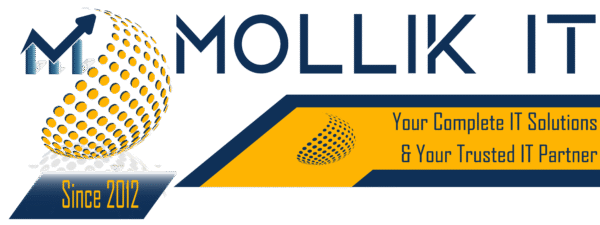


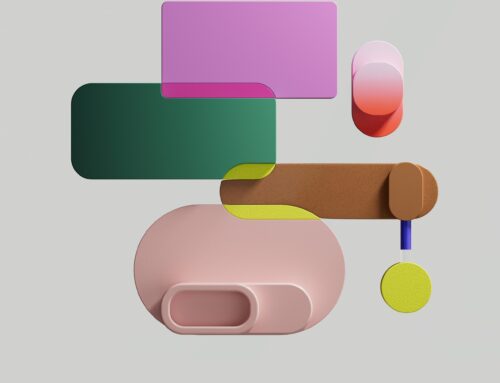
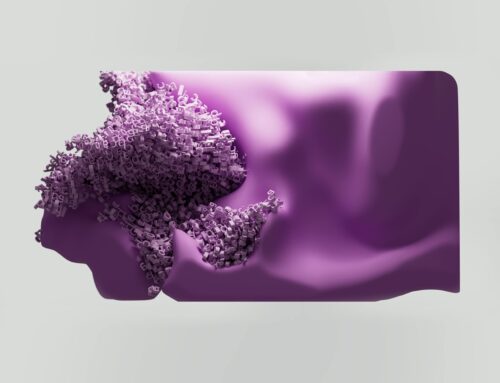
Leave A Comment
You must be logged in to post a comment.